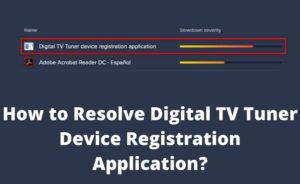When you try to open a recovery file, you will receive error messages. It happens because MS Word fails to open these files. While working your computer can accidentally shut down. After you restart your PC, you will be unable to see the file that was running during the shutdown in its desired location. Initially, you will also face difficulties to open it. If you are facing such a mishap, choose any of the best computer software repairs system.
What leads to Corrupted Files?
A system crash can corrupt your system files. If a virus attacks your computer, it has high chances to corrupt the files. Any kind of mistaken operation on your device can affect your system files badly. Corruption can take place in the file header or in the file data. Sometimes malware or adware can eat up the information in the file header, which is necessary to open the system files. If you do not install the latest updates for the Windows, operating system, programs, and software installed on your computer.
There might be failures in the internal or external hard disk drive of your PC. Mechanical or internal defects in your computer can damage your files. If you mistakenly close running applications on your PC, it will affect the files. When you use malicious or faulty applications, this problem can emerge. Sudden power cuts when your computer is on can be another reason for this issue.

Fix Corrupt Files after using File Recovery Options
Stellar File Repair Toolkit:
MS office has a useful repair tool, Stellar File Repair Toolkit which you can use to repair corrupt files. This tool works on Windows 7, 8, 10, Vista, 2003, XP, 2000, and NT. It can repair corrupt files like PowerPoint Presentations, Excel Spreadsheet, ZIP archives, and Word files and restore them to a new one.
Digital Video Repair Tool:
You can use it specifically for video files. It repairs the video file structures and re-encodes bad segments. Re-encoding of bad segments will ensure uninterrupted playback and full conformance to the original specifications. You can also analyze the downloaded video files with it. If the original video index has corrupted data, this repair tool will create a new index.
Repair Toolbox:
It bundles 22 single purpose utility applications which can repair different files easily. It is compatible with all the version of Windows Operating System. You can utilize it for files formats such as Excel, PowerPoint, Onenote, PDF, Outlook, and so on.
Hetman File Repair Software:
You can use it mostly for broken image files for the Windows operating system in 32-bit and 64-bit editions. It can recover a JPEG, TIFF, BMP, and PNG files by preserving the original image quality. Hetman file repair is a unique tool to repair corrupt files without recompressing image data. You can use it for official purpose or at your home for personal work. It uses read-only access in the repairing process to ensure the safety of the files.
Computer Software Repairs for Advanced Solutions:
You can use any of the tools we have mentioned in the article. If you have any doubt regarding any of these tools, you can opt for a computer software repair service provider. Such a service provider employ proficient experts with adequate training in the software industry. It will analyze your problem and will provide you with tailor-made solutions. Software service providers are continuously innovating their ways of providing services. They follow the latest industry standards to design solutions for customers. Therefore, resort to such a technical support to fix your issue at the earliest.