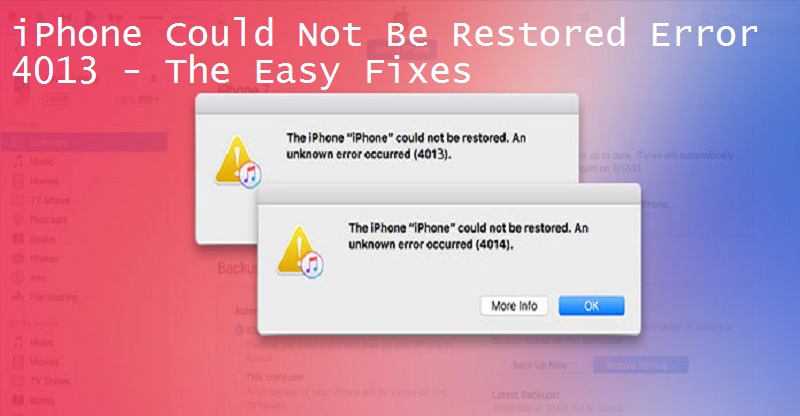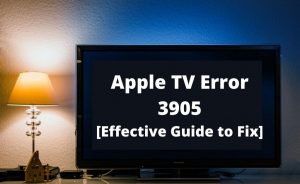Smartphones in this day and age have become absolutely ubiquitous and 36 percent of the world population has at least one. The success of this device has been due to its usefulness and the features that it provides. And the name iPhone has become simultaneous with that of the smartphone. As the iPhones are undoubtedly one of the best working smartphones. If you happen to own one of these, then you must know how good these work. But still, the truth is that you will face certain issues from time to time. Occasionally you might find that your iPhone could not be restored error 4013.
If that is what you are dealing with and are not able to use your iPhone because of that, then don’t worry. With the information that we have given in this article, you’ll be able to fix the iPhone could not be restored because an unknown error occurred 4013. And that won’t take much time on your part either.
Reasons For The iPhone Error 4013
This issue although is something that you’ll most obviously be able to fix on your own. Especially with the instructions given in this article, with which you will need the minimum amount of time. But still, we recommend it is best to have a good know-how of this particular error.
And if you have that, you will be able to avoid a lot of trouble that might come your way otherwise. So in this section, we have given a complete account of the reasons for the iPhone could not be restored error 4013.
To start with, this error is something that has its origins in certain hardware glitches with the iPhone. This is also the case for other such iOS devices, where a problematic USB cable might cause this. The USB port is something that structurally is exposed to the outside. And as such, accumulation of dirt and dust, as well as certain physical damages are quite common.
In a situation like that, if the USB connection port is somewhat compromised. Then, you might come across the iPhone could not be restored error 4013.
As for the question of how this error comes about after the USB damage, the answer is pretty simple. This comes up mainly when you are trying to restore the iPhone with the help of iTunes. You can also call this the iTunes error 4013.
But the fixes for this issue are quite simple and straightforward as you’ll see in the upcoming section.
How To Resolve The iPhone Could Not Be Restored Error 4013 Issue
There are multiple ways in which you can resolve this particular hardware-related glitch of the iPhone. We have listed here four of the simplest ones which you will be able to implement very easily. So here they are –
Update iTunes
Since this error is something that comes through when you’re trying to restore your iPhone through iTunes. The most fundamental step that you can take is to update iTunes to try to fix this problem.
- First, connect your iPhone to the computer through USB.
- Go to the iTunes window and click on the Help option.
- Once you do that, you’ll see a dropdown list where there will be different options to choose from.
- Go through that list and look for the Check for updates option. When you find it, go ahead and click on it.
- Once the option for the latest update comes up, then click on it to get that update.
Wait for the updating process to end and then reboot your iPhone and see whether the error has gone or not. If this did not work, then go to the next step.
Check The USB Connecting Dock For Damage
Since this error is due to any sort of damage to the USB connecting dock, you definitely should give it a check. If you see any issues there, this is what you can do –
- Connect an Apple USB port to see if you are getting the ideal connectivity.
- Now, use a different USB port for the same checkup process.
- Use these to plug into a separate computer from the one you usually connect to.
- Check to see if all of these are working.
In case you find that the USB dock has been terribly damaged, then it is best to get a new one.
Clear Up Some Space On The iPhone Harddrive
Many users with this iPhone could not be restored error 4013 issue, have reported that they have been able to solve this problem by clearing up the phone memory. This is truly something you can do to solve this particular error.
- Tap on Settings on your iPhone, then General and from there to Storage & iCloud Usage.
- At the top of the screen that comes, tap on Manage Storage.
- After that, select all the apps that you don’t need.
- Finally, tap on the Delete App option to delete the apps.
In case you have deleted a particular app that you might have needed, don’t worry. As you can get it back with all the settings and data from it once you download it from the Apple app store.
Go For A Factory Reset
You can very well go for a complete Factory Reset in order to solve this error. But do make sure that if there is any kind of data that is important for you, back it up.
This is definitely a last resort process and you should go for this one only if the other ones have failed. A Factory Reset would involve freshly setting up the iPhone and such other procedures
Once you have taken care of that, then go for the following steps –
- On the iPhone go to Settings, then tap on General and after that Reset.
- Then choose the Erase All Content and Settings.
- Type in the passcode that you have for your account.
- Finally, tap on the Erase iPhone option.
This will initiate the factory reset and all you have to do is to wait for the process to finish.
These are the methods that you can adapt to resolve this issue.