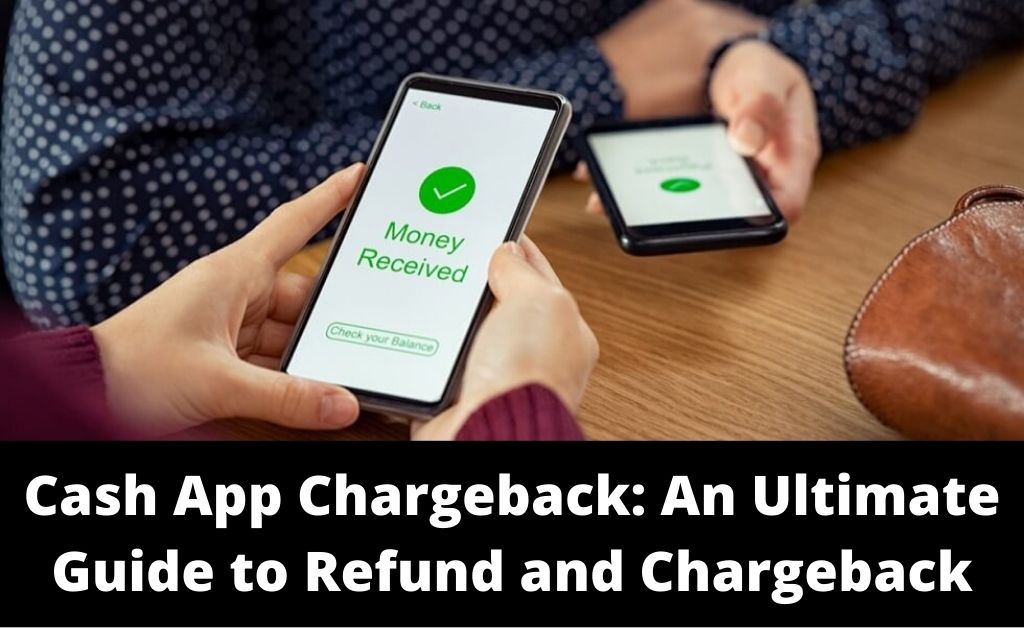Cash App is considered the most popular online money transaction application developed by Square. This application is available for Android as well as iOS users. It can be used in order to send or receive money instantly within the United States however, it didn’t work for international transactions!
In fact, users will be able to link their bank account as well as credit or debit card in order to make online payments or transactions. Square also provides users with a debit card, called Cash Card for ATM withdrawals or making purchases online!
Watch Out Cash App Refund and Chargeback
More than 50 million active Cash App users, Cash App is meant to be a P2P (Peer to Peer) application. Cash App users can also pay taxi fares, or make online purchases by utilizing this application. Moreover, the payments are supposed to be immediate and inevitable. However, while a user does have an opportunity to get a cashback visa application, there isn’t any kind of guarantee they will always work.
On the other hand, if you send funds to an incorrect person or the entered amount was wrong, the sooner you recognize it, the better since you may be able to cancel the transaction. However, in the case of fraudulent transactions or if you think that you have been scammed, then you will be able to dispute the fees by getting in touch with the Cash App support.
Cash App Refund and ChargeBack Options
If you ask the Cash App helpdesk for your money back via the Cash App application, then the process might vary depending on the situation you are going through!
Canceling the Transaction:
If you want to cancel an online transaction, your speed should be of utmost importance. Canceling pending transactions can be completed via the Cash App application. Follow the undermentioned steps to do so!
- On your device, invoke the Cash App application and look for the “Activity”
- After locating the “Activity” tab, tap on it and navigate to the “Payment”
- Under the “Payment” section, try to find out the payments that you need to cancel
- Once you are done with this instruction, hit the three dots in order to invoke the “More Options”.
- Now, cancel the payment and hit the “Ok” button twice in order to confirm your action.
Refunding a payment:
Through the Cash App application, if you purchase something and a damaged order arrives, then you will be able to make a refund request. Check out these dedicated instructions to refund a payment.
- Head over to the Activity tab by opening the Cash App application,
- Then, locate the “Refund”
- Now, choose the payment you want to refund and press the “Three Dots”, located in the top right corner of the Cash App home screen.
- Select the “Refund” button and initiate the refund process by tapping on the “OK”
Well, if the merchant won’t scam you, then they will accept your request and make a refund for sure.
Know How to Chargeback on Cash App
Being an active Cash App user, if you try to claim your refund with the merchant directly, then it is recommended you dispute the fees. And you will be able to initiate the process by taking help from the Cash App helpdesk.
- Website
- Application
- Phone
Beginning Cash App Charge Back via Application
In order to settle the dispute, users are required to get in touch with the Cash App helpdesk. One of the following processes is to do it directly via the Cash App application!
- Go to the homepage of the Cash App and scroll through the options in order to choose “Cash Support”.
- After accessing the Cash App support, you will be asked about the Cash App related issues.
Starting Cash App Chargeback on Website
If it is convenient for you, then you can also visit the Cash App website for starting a Cash App chargeback.
- Head over to the Cash App Help Desk page and look for the “Contact Support Link”
- After locating the link, tap on it and make a login by using the credentials.
- Now, choose your problems from the appeared list and hit the option titled “Contact Support”.
Initiating Cash App Chargeback through Phone
Cash App provides a toll-free number that can be dialed in order to begin the Cash App chargeback. But, in case, you are not able to interact with the live representative due to a certain cause, then you will get automated instructions to make the chargeback.
Beginning Cash App Chargeback through Mail
If you want to contact the Cash App help desk through the mail, then you can address your complaint regarding all the issues with the Cash App and send it to the official email id of the Cash App and ask them for instant help.